Editor's review
Web developers need to deal with plethora of challenges for making their websites intriguing and interactive. Text placement is one such issue that keeps the developers boggling, as aptly written and placed text helps in generating traffic for the website. Thus, in order to optimize your web-content, you can give a try TextPipe Pro 8.16 application. It’s a text processing application that helps you in selecting a group of files, and subsequently applying different operations or filters to each file. Each filter provided with the program execute operations, like adding text to the left margin, searching and replacing texts, converting end of the line characters, etc.
TextPipe Pro 8.16 includes a wide range of filters such as for adding, deleting, sorting, replacing and transforming text. Moreover, it also is capable of carrying out some common tasks such as converting files between Mainframe, UNIX, PC, and Macintosh formats. Complex processing tasks can be performed, without the user involvement, by using command-line automation and COM interface. Filters also includes join and split files, word wrap, add line numbers, convert between OEM and ANSI an also remove duplicate lines, HTML, binary characters, ANSI codes and columns. It also helps in maintaining the Web sites effortlessly by using multi-file replace and search, and it has the capability to add standard text to the start and end of each file. To improve the download time, multiple spaces and black lines are quickly removed. It is compatible with Windows 95/98/ME/NT/2000/XP.
TextPipe Pro 8.16 replaces a set of minor text utilities with the integrated and easy to use GUI. It simplifies the text-processing to a great extent, and is found to be useful for general users, web authors, programmers, and web administrators. It makes the work of text manipulation fast and easy, hence the program has been rated with 3.5 points out of 5.


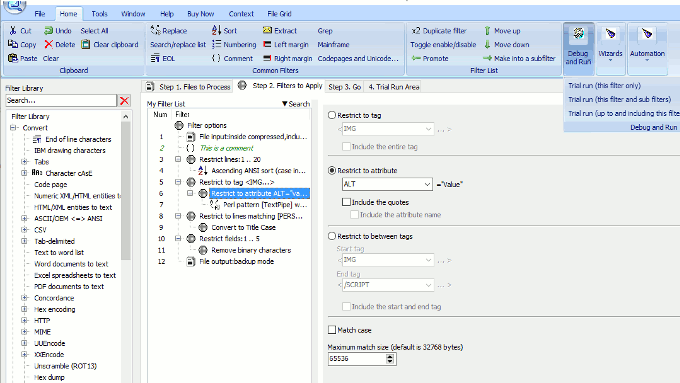
User comments